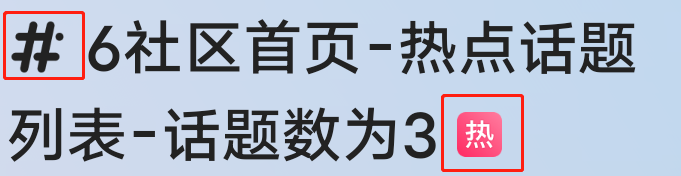发表1 分钟读完 (大约178个字)
SpannableString 之居中显示 ImageSpan
自定义布局:SpannableString 之居中显示 ImageSpan
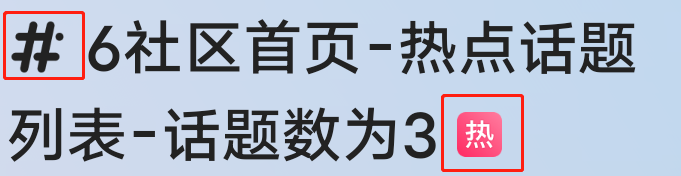
1
2
3
4
5
6
7
8
9
10
11
12
13
14
15
16
17
18
19
20
21
22
23
24
25
| class CenteredImageSpan(context: Context, drawableRes: Int) : ImageSpan(context, drawableRes) {
override fun draw(
canvas: Canvas,
text: CharSequence,
start: Int,
end: Int,
x: Float,
top: Int,
y: Int,
bottom: Int,
paint: Paint
) {
val b = drawable
val fm = paint.fontMetricsInt
var transY = ((y + fm.descent + y + fm.ascent) / 2 - b.bounds.bottom / 2)
if (transY > bottom - b.bounds.bottom) transY = bottom - b.bounds.bottom
canvas.save()
canvas.translate(x, transY.toFloat())
b.draw(canvas)
canvas.restore()
}
}
|
1
2
3
4
5
6
7
8
9
10
11
| val spanStr = SpannableStringBuilder()
spanStr.append("# ")
spanStr.append(title)
val imageSpan = CenteredImageSpan(this, R.mipmap.ic_topic_detail_jinghao_black)
spanStr.setSpan(imageSpan, 0, 1, Spannable.SPAN_EXCLUSIVE_EXCLUSIVE)
spanStr.append(" #")
val len = spanStr.length
val cornerSpan = CenteredImageSpan(this, R.mipmap.ic_topic_detail_remen)
spanStr.setSpan(cornerSpan, len - 1, len, Spannable.SPAN_EXCLUSIVE_EXCLUSIVE)
binding.ctTalkDetailInfo.talkNameTv.text = spanStr
|