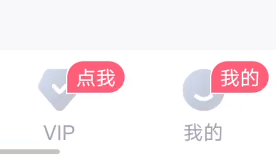1
2
3
4
5
6
7
8
9
10
11
12
13
14
15
16
17
18
19
20
21
22
23
24
25
26
27
28
29
30
31
32
33
34
35
36
37
38
39
40
41
42
43
44
45
46
47
48
49
50
51
52
53
54
55
56
57
58
59
60
61
62
| import android.view.LayoutInflater
import android.view.View
import android.view.ViewGroup
import android.widget.PopupWindow
object HomePromptView {
@JvmStatic
fun showTipPopView(view: View, typedStr: String?): PopupWindow {
val rootView = LayoutInflater.from(view.context).inflate(R.layout.home_prompt_layout, null)
val promptTv = rootView.findViewById<TextViewSwitcher>(R.id.tv_prompt)
promptTv.setTextList(typedStr?.split("|"))
rootView.isClickable = false
val popTipWid = PopupWindow(
rootView,
ViewGroup.LayoutParams.MATCH_PARENT,
ViewGroup.LayoutParams.MATCH_PARENT
)
popTipWid.isTouchable = false
try {
popTipWid.showAtLocation(view.rootView, 0, 0, 0)
layoutPromptLocation(promptTv, view)
view.addOnLayoutChangeListener { view, i, i2, i3, i4, i5, i6, i7, i8 ->
layoutPromptLocation(promptTv, view)
}
} catch (e: Exception) {
e.printStackTrace()
}
return popTipWid
}
private fun layoutPromptLocation(
promptTv: TextViewSwitcher,
view: View
) {
try {
val params = promptTv.layoutParams as ViewGroup.MarginLayoutParams
val location = IntArray(2)
view.getLocationInWindow(location)
params.topMargin =
location[1] - UiUtils.getStatusBarHeight(view.context) + UiUtils.dip2px(4)
params.leftMargin = location[0] + UiUtils.dip2px(25)
promptTv.layoutParams = params
} catch (e: Exception) {
e.printStackTrace()
}
}
@JvmStatic
fun dismissTipPopView(popTipWid: PopupWindow?) {
popTipWid?.dismiss()
}
}
|