鸿蒙-Text组件使用自定义字体
DevEco Studio 版本:DevEco Studio NEXT Developer Preview2
HarmonyOS API 版本:4.1.0(11)
1 导入字体文件
将字体文件BebasNeue-Regular.ttf放在项目的resources/rawfile文件夹下,如下图:
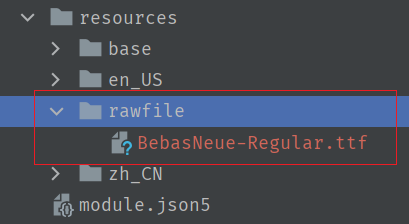
2 注册自定义字体
需要在组件的 aboutToAppear() 方法中,使用font注册自定义字体。
1 | import font from '@ohos.font'; |
3 使用已注册的字体
在Text组件中使用已注册的字体,设置fontFamily为已注册的familyName即可。
参考
https://developer.huawei.com/consumer/cn/doc/harmonyos-references-V5/js-apis-font-V5
鸿蒙-Text组件使用自定义字体
https://denchopen.github.io/blog/2024/06/04/鸿蒙-Text组件使用自定义字体/