自定义 ImageSpan 之行居中,可设置左右间距
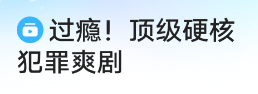
实现功能:
- Image 所在行居中显示
- 可以设置图片和前后文本的间距
1 | import android.content.Context |
使用场景
1 | val spanStr = SpannableStringBuilder("#") |
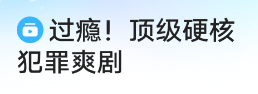
实现功能:
1 | import android.content.Context |
使用场景
1 | val spanStr = SpannableStringBuilder("#") |
SDK 版本:HarmonyOS NEXT Developer Beta2 SDK (5.0.0.31)
DevEco-Studio 版本:DevEco Studio NEXT Developer Beta2 (5.0.3.502)
工程机版本:ALN-AL00 NEXT.0.0.31
1 | # 获取 OTA 系统(鸿蒙)软件版本 |
麻烦升级 NEXT.0.0.68 版本
OTA 系统版本号
ALT-AL10 5.0.0.66(SP6C00E66R6P7log)
序列号
22M0224313000155
1 | hdc shell hilog -Q domainoff |
SDK 版本:HarmonyOS NEXT Developer Beta2 SDK (5.0.0.31)
DevEco-Studio 版本:DevEco Studio NEXT Developer Beta2 (5.0.3.502)
工程机版本:ALN-AL00 NEXT.0.0.31
MediaUtils.ets
1 | /* |
https://developer.huawei.com/consumer/cn/doc/harmonyos-guides-V5/uniform-data-type-descriptors-V5
SDK 版本:HarmonyOS NEXT Developer Beta2 SDK (5.0.0.31)
DevEco-Studio 版本:DevEco Studio NEXT Developer Beta2 (5.0.3.502)
工程机版本:ALN-AL00 NEXT.0.0.31
FileUtil.ets
1 | /* |
DevEco Studio 版本:DevEco Studio NEXT Developer Preview2(4.1.3.700)
HarmonyOS API 版本:4.1.0(11)
1 | // 时间戳转换为显示时间输出 |
DevEco Studio 版本:DevEco Studio NEXT Developer Preview2(4.1.3.700)
HarmonyOS API 版本:4.1.0(11)
1 | 显示hdc相关的帮助信息 |
1 | 重启目标设备,查看目标列表可用list targets命令。 |
1 | 从本地发送文件至远端设备。 |
1 | 安装指定的应用package文件。 |
1 | OpenHarmony device connector(HDC) ... |
HarmonyOS NEXT Developer:https://developer.huawei.com/consumer/cn/doc/harmonyos-guides-V5/hdc-V5
Update your browser to view this website correctly.&npsb;Update my browser now